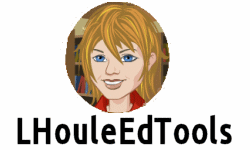NO REGISTRATION WEB 2.0 Creativity Tools
Art Fun
- ABCya! Animate: Create an animation online with as many as 40 frames and save it to your computer Example
- ABCya Paint: Free online painting program for K-5 with lots of cool tools for coloring, drawing and painting.
- AutoDraw: Using machine learning, this Experiments with Google tool matches your doodles to their database rand replaces it with a more professional drawing if available.
- Bomomo: Cool abstract art generator. Works only with Firefox and Safari. Click here for a site introduction from Nik's Quick Shout Blog.
- Brush Ninja: Create animated GIFs using draw or shape tools and save it to your device. Works in any browser on any device. Example
- Draw Island: Create simple animation GIFs or just draw and paint Animation Example
- Draw.to: Draw anything with the simple interface then share, embed or save your art work. You also can publish a drawing to their gallery. Example
- Flipanim: Create animated flipbooks with a choice of tools, number of pages, speed, and transparency options and save as animated GIFS. Example
- iPaint: An online comparable version to desktop MS Paint using javascript and HTML5.
- Kleki: Paint or edit images in your web browser. (Be sure students download their results not make public.)
- Method Draw: Site offers easy to use tools for drawing and sketching with text, imported images, shapes, and colors. Save as an SVG or export as a PNG.
- Sketchpad: Drawing/painting application to create art using a variety of drawing tools including text as well as basic drawing utilities. (Be sure students download their results not share.)
- Toy Theater's Doodle Pad: Simple and easy drawing pad with choice of pencil size and color.
- Wick Editor: An online free, open-source tool for creating animations with tutorials and video to help learn the tool.
Avatar Creators
- Avataaars Generator: Create a simple emoji like avatar with a variety of choices in appearance. Example
- Otaku Avatar Maker: Create you avatar from head to toe. Example
- Portrait Illustration Maker: Create and customize a character icon with large number of customization's for all parts of the face. Example
- Shrink Pictures Create Avatar: Upload a picture, decide any size under 200 pixels and site returns top/left cropped picture, centered picture, and bottom/right cropped pictures. Example
Cartoon Makers
- Toony Tool: Create a single cartoon with great backgrounds, black and white figures, bubbles, props, or add text and create a meme. Example Combine several together with a collage tool to make a full cartoon. Example (Be sure students download results and do not share.)
General
- Crunchzilla :"Code Monster, Code Maven, and Game Maven are interactive tutorials where kids and adults can play with code, experiment, build, and learn."
- DaFont: Locate and download fonts. (careful)
- Jigsaw Explorer: Create your own custom jigsaw puzzle. Upload your own or find one on the web.
- Makebadges: Use templates, designs or upload your own images. Also provides for creating avatars and logos. Example
- Snap (Build Your Own Blocks): A re-implementation of Scratch using visual drag and drop programming language from the University of California at Berkeley
- Tessellation Creator: From the National Council of Teachers of Mathematics is a free online interactive tessellation creator.
Posters
- Block Poster: Upload a JPG or GIF picture and make a poster as large as you like.
- Quotes Cover: Turn text into graphics with worry free licensed fonts and beautiful backgrounds. Example
- Quozio: Create beautiful image posters showing a quote and who coined it. Chose from a large number of backgrounds. Example
Sign-Text Generators
- Cool Text Graphics Generator Example
- Font-Generator: Cool and funky fonts including Pokemon, Disney, holiday and Star Wars themes. Example
- Glow Text: Example
- MarkMaker: Create a quick logo without a lot of customization. Enter name want to use for a title page, log, website etc. Pick from 100s of designs and download in PNG or SVG formats. Good site for no restrictions often found on other logo sites. Examples NEW
- Supalogo: Create your own logo Example
- Text Giraffe: No design skills necessary. To create a logo just enter text and choose from 10 pages of colorful results. Example
- Textanim 2.0: Animated text generator Example
- Textcraft: Graphical and text-based logos including Minecraft font. Example
Word Clouds
- ABC-ya! Word Clouds: Easy word cloud creator for grades 2 and up Example
- TagCrowd: Simplistic word cloud creator, just add text and click visualize. Offers embed code which, for looks, needs editing - full-screen print, or PDF. Example - screenshot done in Szoter Example offsite - PDF
- Tagxedo: Make a tag cloud with style. Use any words, a web site, a letter, etc. and choose your shape, color, orientation and font. (Requires Silverlight) Example
- Word Cloud Generator: Enter URL or paste text, make appearance choices and see instant results then download as PNG or SVG. Example
- Wordclouds: Enter URL, copy and paste text, or upload a document and choose your theme, shape, size, font, and direction. (Be sure students download their results and do not share to gallery.) Example
- Wordsift :Visualize text, creating a word cloud from which you can connect images and words and synonyms to deepen understanding
Interact with the above sites in my No Registration Web 2.0 LiveBinder.
Click here to view the Creativity Tools tab of my binder.
Links verified February 24, 2024