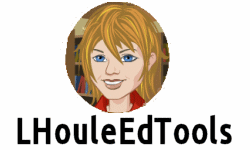No Registration Web 2.0 Photo Image Tools
Add Text To Photos
All Add Text examples are viewable in the Photo Image Example Page Add Text section
All Add Text examples are viewable in the Photo Image Example Page Add Text section
- Addtext: Add text to your photos. Example
- Captioner: Add comic book style captions to your photos from BigHugeLabs.com. Example
- Pablo: Create images with text to fit a variety of purposes. Example
- Phrase-it: Free speech bubble editor, great for creating cartoon stories with photos by adding bubble and text and even drama. Preview and click on image to save. Be sure your students click on keep it private option. Example
- PicFont: Add text to a picture in 2 easy steps. Example
Animated Gifs
- Ezgif: Provides basic animated GIF editing - create, resize, crop, reverse, optimize, and apply effects to GIFs from video to GIF to GIF making. Example
- Gickr: Create a GIF animation from uploaded pictures as well as from Flickr or even YouTube video. Example
- gifmake: Create animated GIFs with options for image resizing and speed. Example
- Msgif: Make an animated message GIF. Example
- Picasion: Upload or import pictures (from Picasa or Flickr) to create an animated GIF. Example
Collage Tools
All Collage Photos are viewable in a Photo Image Example Page Collage slide show
All Collage Photos are viewable in a Photo Image Example Page Collage slide show
- Fotonea : Upload up to 6 photos, select background, add text, arrange and size photos and create a collage to save. Example
- iPiccy: Simple editor and collage maker with a large number of options for an easy to save final result. Example
- Makephotogalley.net: Online tool that automatically combines many photos into a arranged single panel of photos. Example
- Photo Collage: Simple collage tool, choose size, add images, organize, add text, and save. Example
- Photojoiner: Upload multiple photos to create a photo strip Example
- Pixlr: Pixlr's new X advanced editor; create, upload capture from webcam or provide image URLs; crop, resize, rotate, use layers, work with filters and colors and has returned with collage tools.
Crop and Resize
All Cropped and Resized examples are viewable in a Photo Image Example Page Crop/Resize slide show
All Cropped and Resized examples are viewable in a Photo Image Example Page Crop/Resize slide show
- Birme: Resize photos up or down with automatic or adjustable focal point while also being able to bulk change a group of photos to save to zip file. Example
- Cropp.me: Offers 9 different sizes of crops or customize width and height. Upload more than one picture and get a zipped file of all your cropped pictures to download. Limited to 5 images a day. Example
- Croppola: Upload an image, choose aspect ration and Croppola automatically suggests crop of picture. Deletes photos after 1-2 hours. Example
- ImageSplitter: Convert, resize, crop, or split an image. Each option saves your file. The split option creating a zip file archiving each slice Example
- Pic Resize: Easily crop, resize and edit your images with choices for quick resize, or resizing multiple pictures of clipboard pastes with the ability to rotate and add special effects. Example
- Promo Image Resizer: Upload an image or import an image URL and the social media web resizer alters your image by percentage. Example
- Resize Pixel: Crop, resize, convert, compress, mirror, rotate and reduce images. Example
- Resize Your Image: Easily crop an uploaded image. Example
- Resizemyimage: Tool crops, rotates, resizes, provides for image painting and text, image conversion, and sizing for social and ad formats.. Example
- Shrink Pictures: Upload a picture, resize it by percent, pixels, or custom designate. The final result stays on their server for 2 hours then deleted or after saving delete it yourself. Example
- ShrinkMe: Compresses uploaded image file size without lost of visual quality. Example
To better understand megapixels and picture print size view an article from IPhotoWalks
Photo Editors
Photo Editor examples are viewable in the Photo Example Page Photo Editors section
Photo Editor examples are viewable in the Photo Example Page Photo Editors section
- Edit Photo: Load images with an image URL, dropping an image, or pasting an image file. Photos are not uploaded, image editing happens in your browser. Example NEW
- iPiccy: With AI photo editing tools edit and adjust photos, use filters, color, painter, and/or text. Save or get share link. Example
- Lunapic: With AI photo editing tools offers a variety of editing tools, effects, filters, art effects and more. Example
- Mara: Photo editor offering 56 individual options for your photos. Example
- Photopea: Photo editor like Photoshop supporting multiple formats and works with both raster and vector images. Nothing is uploaded to the web, all work is done in your browser on your device. Example under Collage Tools
- Pixlr Express: Pixlr's updated with all the editing abilities plus AI editor. Example
Photo Specialties
All Photo Specialties examples are viewable in the Example Page Photo Specialties section
All Photo Specialties examples are viewable in the Example Page Photo Specialties section
- Batch Watermark: Upload one to a batch of photos, select image or text watermark, and receive a zip file of all images watermarked. Example
- Cartoon Pho.to: Convert your photo into a cartoon. Photos of people can be morphed and cartoonized. Example
- ClipYourPhotos - iMotivate and Framer: Create your own motivational posters and frame with two of the sites tools. Example
- DPI Converter: For presentation on devices such as printers, change the DPI (dots per inch) of an image without changing any other properties. Example
- Hotspot AI: Hotspot AI provides many services including picture colorization and photo restoration. Example
- Image Embellisher: Turn your image or photo into a shape Example
- Pine Tools: Merge two images vertically or horizontally with a borders if desired for a new image. Example
- Profile Pic Maker: Upload a picture to remove background then select from a selection of backgrounds. All user photos are automatically deleted after being processed. Example
- Quick Picture Tools: Choose from 12 tools to enhance or edit your images. Example
- Remove Image Background: Upload image or import from URL and instantly have its background removed. Example
- Strip Background: Remove the background of images free and online and replace background with a color or another image. Example
- ZMO Remover: Upload an image and choose what in the image/photo you want to remove. Example
Updated 5/7/2024